Delete an image format
You can delete image formats that you are no longer using.
The image must be checked out.
Each image object can have up to three different formats of an image saved within it. You can delete any format you are not using, but there must always be at least one format.
To delete an image format: