Resolving system configuration errors
Occasionally, after making changes to the system configuration files, you might encounter errors when opening a CCMS perspective. Instead of the perspective appearing as expected, it appears similar to this example:
You're most likely to see this error after editing any of the following files:
- roles.xml
- accessrights.xml
- image_status.xml
- topic_status.xml
- map_status.xml
- triggers.xml
- users.xml
Why does this error occur?
Typically, this error is due to one of the following causes:
- An access right references a role, group, or object status that is not defined
- A role references an object status (e.g., in
<timeline>) that is not defined - An object status references another status (e.g., in
<nextStates>) that is not defined - A trigger references an object status (e.g., in
<parameters>) that is not defined - A user profile references a role or group that is not defined
How can I avoid this error?
The files listed above are very interdependent. A change to one of them usually requires a change to another. In some cases, a change to one of them requires a change across your content repository as well.
For example, say that you decide to change your current map status of Authoring:complete to Authoring:approved. It's not sufficient simply to make the change to that status definition in map_status.xml. You also need to do the following:
- Change the status name anywhere else in map_status.xml that it's referenced
- Change the status name anywhere in accessrights.xml that it's referenced
- Change the status name anywhere else in roles.xml that it's referenced
- Change the status name anywhere else in triggers.xml that it's referenced
I've got this error. How do I resolve it?
The first step is to find exactly what errors are present in your system configuration files. To do so, click the Details button available in any of the panels of the “broken” perspective.
An error log appears, listing a number of processes that have taken place while building the perspective:
Slowly scroll down the list until you find the first error message. Generally, these error messages are clearly worded and easy to understand. Here is an error message that results from assigning a role that does not exist (Consultant) to a user in users.xml:
The solution is either to create that role in roles.xml or delete it from the user profile.