IXIASOFT CCMS actions
The table below describes the actions available through the Access Manager in the TEXTML Administration perspective.
Note: This table lists only actions
that are commonly restricted to some groups of users (restricted by role or group).
Actions that are italicized in the Access Manager are general-purpose options
available to all users by default.
| Action name | Description | Action available |
|---|---|---|
| AddTaxonomyTerms | Right-click menu option to add taxonomy terms to a document | CCMS Desktop |
| AddToDictionaryJob | Right-click menu option to add a word to the dictionary in the Spellchecker | CCMS Desktop |
| ApplyLabels | Right-click menu option to assign labels to an object | CCMS Desktop |
| ApproveOrRejectApproval | Ability to approve and reject Approvals | CCMS Desktop and CCMS Web |
| Archive | Right-click menu option to archive a published map | CCMS Desktop |
| Assign to | In CCMS Desktop, controls access to the
right-click menu option to assign groups or roles to a specific
object. In CCMS Web controls who can assign objects/ assignments in the Move dialog. |
CCMS Desktop and CCMS Web |
| BranchDocuments | Ability to branch a map, topic, image, or resource inside a branched map in CCMS Desktop. This is unrelated to managing DRM branches. | CCMS Desktop |
| BranchImages | Ability to branch an image | CCMS Desktop and CCMS Web |
| BranchResources | Right-click menu option to branch a resource | CCMS Desktop |
| BuildManifest | BuildManifest output type in the Generate Output command available for build manifests | CCMS Desktop |
| CancelApproval | Ability to cancel an Approval | CCMS Desktop and CCMS Web |
| Change Status | Ability to change the status of a specific object | CCMS Desktop and CCMS Web |
| Clone | Right-click menu option to clone objects | CCMS Desktop |
| CloseReview | Ability to close a Collaborative Review | CCMS Desktop |
| CreateBuildManifest | Right-click menu option to create a build manifest | CCMS Desktop |
| CreateDitaval | Ability to create ditavals | CCMS Web |
| CreateApproval | Right-click menu option to create an Approval | CCMS Desktop and CCMS Web |
| CreateMap | Toolbar button to create maps | CCMS Desktop |
| CreateNewBranch | Right-click menu option to create a new branch for a map in the Authoring cycle | CCMS Desktop |
| CreateNewInstance | Ability to create new instances of maps in new or existing branches | CCMS Web |
| CreateReview | Right-click menu option to create a Collaborative Review | CCMS Desktop |
| CreateTopic | Toolbar button to create topics | CCMS Desktop |
| Delete | Right-click menu option to delete objects | CCMS Desktop |
| DeleteDitaval | Right-click menu option to delete ditavals in Ditaval view | CCMS Desktop |
| Dita2EclipseHelp | Dita2EclipseHelp output type in the Generate Output command | CCMS Desktop and CCMS Web |
| Dita2PDF | Dita2PDF output type in the Generate Output command | CCMS Desktop and CCMS Web |
| Dita2htmlHelp | Dita2htmlHelp output type in the Generate Output command | CCMS Desktop and CCMS Web |
| Dita2xhtml | Dita2xhtml output type in the Generate Output command | CCMS Desktop and CCMS Web |
| EditLabels | Toolbar button to manage labels (add, delete, rename) | CCMS Desktop |
| EditTaxonomies | All right-click menu options and buttons related to taxonomy management (Add a taxonomy, add terms to a taxonomy, delete a taxonomy, etc.) | CCMS Desktop |
| Export | Export output type in the Generate Output command | CCMS Desktop and CCMS Web |
| Export [DRM] | Export output type in the Generate Output command for IXIASOFT Dynamic Release Management | CCMS Desktop and CCMS Web |
| ImportImage | File menu option to import images | CCMS Desktop |
| ImportTopic | File menu option to import topics | CCMS Desktop |
| Localize | Right-click menu option to localize a map or topic | CCMS Desktop |
| Lock | Ability to lock a document object | CCMS Desktop and CCMS Web |
| ManageDitval | ||
| MergeWithAuthoring | Right-click option to replace original documents in the Authoring cycle with their branched counterparts | CCMS Desktop |
| Pre-Localize | Right-click option to prepare a pre-localization kit | CCMS Desktop |
| Prepare kit | Right-click option to prepare a localization kit for the translation team | CCMS Desktop |
| Publish | Right-click option for publishing a map and its objects | CCMS Desktop |
| Retranslate | Right-click option to retranslate a topic from scratch | CCMS Desktop |
| RevertTo | Right-click option to revert to a specific version of an object | CCMS Desktop |
| SetReviewAsDone | Ability to set a Collaborative Review as done | CCMS Desktop and CCMS Web |
| Show Preview | Right-click option and toolbar button to preview an object | CCMS Desktop |
| Snapshot | Right-click option to create a snapshot | CCMS Desktop |
| ViewAnnotations | Right-click menu option to view annotations from a Collaborative Review | CCMS Desktop |