Make check in comments mandatory
For IXIASOFT CCMS Desktop, you can either require that users enter comments when checking in an object or make them optional.
For example, the following diagram shows that comments are required by users:
Note: You should make these configuration changes in the Test environment and test them before copying them to the Production environment. In a dedicated SaaS deployment, after testing the changes, ask IXIASOFT Customer Support to copy the changes to the Production environment.