Search IXIASOFT Dynamic Release Management objects
The DRM module provides a panel in the Search view to search for specific DRM objects.
For example, you can use it to search all the documentation for topics or images that are used in multiple versions.
The following diagram shows the IXIASOFT Dynamic Release Management panel:
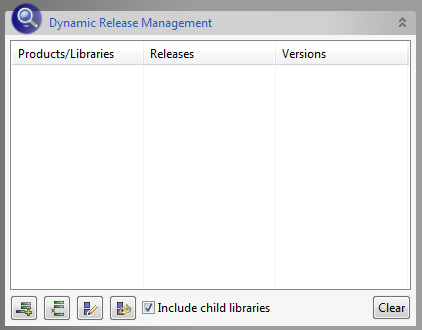
To search for DRM objects:
