(Optional) Enable Kerberos security
If your deployment uses Kerberos authentication, you must configure the IXIASOFT CCMS Desktop and include Kerberos security files.
Pre-requisites
- To use Kerberos authentication, TEXTML Server must be running on Windows. The client application can be running on Windows or Linux.
For every Windows packaging directory that must support Kerberos:
Note: You also need to configure
the TEXTML Server to enable Kerberos authentication. See the
Installing and Configuring IXIASOFT TEXTML Server for
IXIASOFT CCMS for more
information.