Search example: Searching for documents that contain taxonomy terms
You can search for documents containing specific taxonomy terms.
- If necessary, expand the Taxonomy Terms panel of the Search view.
- Click the Add button.
- In the Select Taxonomy Terms dialog, select the terms you want to search for.
- Click OK.
- (Optional):
To remove a term you added in error, do the following:
- In the Taxonomy Terms panel, select the term.
- Click Remove.
- From the Select documents containing
list, select one of the following:
- any of the terms: Documents that contain at least one of the specified taxonomy terms are returned in the Search Results.
- all of the terms: Only document that contain all of the specified taxonomy terms are returned in the Search Results.
- Click the Search button.