Uninstall IXIASOFT CCMS Desktop (Windows)
To uninstall a local install of IXIASOFT CCMS Desktop from a user's machine, you only need to delete all the files for it.
Note: The Oxygen plugin stores files several
folders deep and uses file paths that exceed 256 characters. File paths with more
than 256 characters are not supported by Windows, so you may have issues deleting
the Oxygen plugin.
The quickest way to delete all the files and folders is to use robocopy from the command line. Robocopy ignores the filename length restrictions.