Can I set up IXIASOFT CCMS Desktop to open EPS images in Inkscape?
You can install the Ghostscript application to allow EPS images to open in Inkscape.
Description
In IXIASOFT CCMS Desktop, I have set my file associations for EPS images to open in Inkscape. When I attempt to open an EPS image, a Failed to load the requested file error message appears.
Solution
- Close IXIASOFT CCMS Desktop.
- Install the 3rd party software application called Ghostscript.
- Add the Ghostscript bin and lib folders to your system
environment variables:
- Click the Windows Start icon.
- In the Type here to search field, type environment.
- Click Edit the system environment variables.
- On the Advanced tab, click Environment Variables.
- In the System variables section, click the Path entry.
- Click Edit.
- Click New.
- Click Browse and navigate to the Ghostscript bin folder.
- Add the Ghostscript lib folder.Note: You should have two new Ghostscript entries. For example:
- Click OK.
- In the Environment Variables dialog box, click OK.
- In the System Properties dialog box, click OK.
- Start IXIASOFT CCMS Desktop.