How can I import multiple image formats with my map?
You can import the images before importing the map.
Description
When importing a map, the images are set as LowRes and the import dialog box only allows one image format to be selected . We have HiRes and Source files we would like to import as well.
Solution
- Organize the images in multiple folders based on their format. For example, have all .png images in a folder called PNG.
- Update the topics to use the new image paths of these newly created folders.
- Import the images with all of their formats by clicking .
- Import the map by clicking .
- Click Next.
- Select the Update existing documents checkbox.