Understanding context maps
A context map is one of the top-level maps that a topic is in. You designate one of these maps as the context map for that topic, and IXIASOFT CCMS Web uses the designated context map to resolve any values or references defined at the map level.
For example, if you have a topic that uses keys, CCMS Web uses the context map to resolve the values of these keys. Without the context map, any keys would not resolve properly. And you cannot add elements such as cross-references and conrefs without a context map.
Choosing a context map in CCMS Web
If a topic is in multiple maps, you can choose which map to designate as its context map. You can pick the context map when you edit the topic in CCMS Web.
In some cases, you can also change what context map to use. For example, you can change the context map set for a topic using the Details panel in Topic Editor. You can also set a context map using the Details panel if the topic does not have one.
No context map
In some cases, topics might have no context map. This can happen if a topic is removed from a map. You can designate a context map for these topics after adding them to another map.