Working on assignments
You use the My Assignments page to keep track of all the work you need to do in IXIASOFT CCMS Web. The work is tracked as a series of assignments on a users' My Assignments page.
Whenever you assign objects to other users, the objects automatically become assignments for those users. For example, if you assign a topic, that one topic becomes an assignment. Any object that can be assigned becomes an assignment when assigned to a user.
Modifying an assignment
To modify an assignment, you need the correct access rights. If you do not have them, then you can neither modify an existing assignment nor see who else is assigned.
Active assignments
You can select all the users in their different roles while creating an assignment. The object does not need to be in a specific status to assign it to specific roles and users. The assignment becomes active only when in the correct status for users in a specific role to work on. This lets you define the entire workflow for the assignment.
For example, you can assign a map to contributors and reviewers. But the assignment is only active for contributors when it is in the Contribute status.
Assignment rules
Each assignment has rules that specify how it behaves. You can set one of these rules while creating or modifying an assignment:
| Assignment rule | Description |
|---|---|
| Allow users to change status | Users can manually change the status of the assignment. Note: You cannot select this rule if the role does not already allow users to change the status. This cannot override how roles are configured. |
| Mark as finished if everyone is finished | The assignment changes to finished for all users only
if all assigned users mark the assignment as finished. You cannot select this to rule if the role only allows one assignee. |
| Mark as finished if at least one person is finished | The assignment changes to finished for all users if any assigned user marks the assignment as finished. |
Marking assignments as finished
You can mark an assignment as finished without changing the status of an assignment. For most objects, you will see a green check mark on the object icon for that assignment. This check mark appears wherever the object icon is visible, including places like your My Assignments page or the Dependencies view.
If you need to edit a finished assignment, you still can.
You are considered finished with the assignment independently of if the assignment is considered finished. The assignment rules determine when an assignment is considered finished. Once the assignment is finished, it is marked as finished for that status, and all assigned users see the green check mark.
Finished assignments moving back to work
If the finished assignment changes to a different status in the workflow, the assignment resets for the new status and is no longer considered finished. The green check mark also disappears.
Assignments from earlier versions of CCMS Web
Since assignment rules did not exist prior to CCMS Web 6.2, assignments from earlier versions of CCMS Web do not have them. Assignments made in older versions of CCMS Web might need to be modified by someone with the required access rights so that other users can change the assignment's status or mark the assignment as finished.