Configuration options of IXIASOFT CCMS Desktop
You can configure many aspects of a IXIASOFT CCMS Desktop deployment package.
Directories
You can configure the directories used by CCMS Desktop, such as the installation folder and data drive.
RAM used by Eclipse
You can optionally configure the maximum and minimum RAM used by Eclipse.
Kerberos security
If your deployment uses Kerberos authentication, you can add a Kerberos security file to the CCMS Desktop package.
SSL
If your deployment uses SSL to secure the connection between CCMS Desktop and TEXTML Server, you need to add the public certificates to the JAVA JRE of CCMS Desktop.
Initial working environment
You can configure the default look and feel of the CCMS Desktop. This allows you to show or hide certain features and menus from the users, and it allows you to pre-define certain environment parameters for all users.
Language options
You can display the interface in English, French, German, and Japanese. The language can be set automatically by detecting the language of the operating system or you can set the language manually with a parameter.
Other Eclipse plugins
You can include other Eclipse plugins with CCMS Desktop. For example, a graphic designer might require an extra plugin that can be installed with CCMS Desktop.
Running custom code during install or launch
You can run custom batch file code when you install or launch CCMS Desktop.