CCMS Desktop specifications
The CCMS Desktop is a set of plug-ins that run on the Eclipse Framework, which is a Java-based program.
Users can use CCMS Desktop to
access all the IXIASOFT CCMS functionality, which
includes:
- DITA map editing
- Topic authoring (using oXygen XML Editor/Author)
- Advanced search
- Version control
- Link management
- Image management
- Configuration management
- Localization management
- Multi-format publishing
- Dynamic Release Management (DRM)
Interactions with other components
CCMS Desktop interacts with the different CCMS components through the following processes:
- The CCMS Desktop opens an outgoing connection to IXIASOFT TEXTML Server on port 2500/2551 to store, search, and retrieve the DITA documents and the user configuration.
- Until the user releases documents to store them in the Content Store, they are saved to the user's Eclipse workspace, which is a directory on the user's workstation.
- The CCMS Desktop opens an outgoing connection to the IXIASOFT CCMS Output Generator on port 1500 (default) to generate the appropriate output type (PDF, HTML, etc.).
- If the CCMS Output Generator is configured to establish a callback to the CCMS Desktop, the client listens on TCP port 1501 (default) to receive progress reports. To disable the callback, set the TCP port to 0.