Number of environments
By default, IXIASOFT CCMS is installed in two environments, but additional environments are available for additional cost.
Default environments
The two default environments are:
- Production environment: This environment contains the actual data and is the environment where users perform all the work. It is also where the deliverable documents are generated.
- Test environment: This environment can be used to develop and test custom templates and transformation scenarios, validate configuration changes, test new updates and upgrades before putting them in production, test new releases of the DITA Open Toolkit or DITA specification, etc.
Additional environments
Enterprise organizations often need additional environments, such as:
- Development environment: If you need to customize templates and transformation scenarios, a dedicated development environment can be helpful.
- Validation/Staging environment: Larger organizations typically prefer to have a validation or staging environment where changes are checked a final time before the changes are promoted to production.
This configuration might incur additional licensing costs. For information, contact IXIASOFT Sales.