Scaling a deployment
You can scale IXIASOFT CCMS server components in various ways for larger deployments, to comply to the requirements of a company, or as your needs grow.
Options for scaling components
You can scale most components in two ways:
- scale up by adding CPU or RAM to the component
- scale out by installing the component on different machines.
| Component | Can be scaled up? | Can be scaled out? |
|---|---|---|
| TEXTML Server | Yes | Partially |
| CCMS Output Generator | Yes | Yes |
| CCMS Web Server | Yes | Yes |
| CCMS Scheduler | Possible but rare | Possible but rare |
Scaling over time
To scale as your needs grow, you can add hardware and move server components to other machines, leaving TEXTML Server on the initial machine.
Examples of scaling scenarios:
- In some deployments, you first scale out the CCMS Output Generator and then transfer the CCMS Web Server to another machine.
- If more Lite users are needed, scale out the CCMS Web Server first.