Example: Search by index
This example shows how to find all topics with the keyword "admin" in the @audience attribute.
Audience is an index. An index is a list of values that IXIASOFT CCMS compiles with pointers to the documents that contain those values.
For the Audience index, IXIASOFT CCMS tracks all the @audience attributes set for elements in the Content Store, what values appears for these attributes, and which documents have these attributes. This is what makes the content of the attribute searchable.
Note: The configuration of your deployment determines what indexes are available.
Administrators can define which indexes are searchable.