Branch Types
Branches have statuses like other objects in IXIASOFT CCMS. The status of a Branch determines the type of Branch.
Branches can have any of the following statuses:
- Development
- Maintenance
- Delivery
- Closed
Effect of Branch type on actions
Branch types have different requirements and behaviors:
| Behavior | Development | Maintenance | Delivery | Closed |
|---|---|---|---|---|
| Allows Editing | Yes | Yes | No. Read-only | No. Read-only |
| Minimum Status for Objects | No minimum. Objects can be at any status. | No minimum. Objects can be at any status. | Objects must be in one of their final statuses (for example, Done). Cannot move objects to a lower status (such as, Work). |
Objects must be in one of their final statuses (for example, Done). Cannot move objects to a lower status (such as, Work). |
| New Objects | Can create new objects in Branch | Can create new objects in Branch | Cannot create new objects | Cannot create new objects |
| Deleting Branches | Can delete a Development Branch | Can delete a Maintenance Branch | Cannot delete a Delivery Branch | Cannot delete a Closed Branch |
| Content Pushed from Other Branches | Content can be pushed to these Branches | Content can be pushed to these Branches | Content can be pushed to these Branches. However, the content in the other Branch must be in the minimum status for the Delivery Branch before you can push it. When content is pushed, a new revision is created for the instance of the object in the Delivery Branch even though it is at one of its final statuses. |
Content cannot be pushed to these Branches |
Automatic forking
When an object is shared between different Branches, it might automatically fork depending on the combination of Branch types and whether there is a clear context you are editing within. It can automatically fork when you edit the object or when you change its status from Done back to Work.
- If you edit an object while in Map Editor, the map open in Map Editor is the context
- If you edit an object that is assigned to you, any context map for the assignment is the context
An object forks automatically only when:
- You can edit the object in only one of the Branches it is in
- You are editing the object within the context of a Maintenance Branch
- You are editing the object within the context of a Development Branch, and it is not shared with any other Development Branches
For example, you are in Map Editor and want to edit a topic. CCMS Web will assume you want to edit the topic within the context of the map. If this map is in a Maintenance Branch, the topic will fork automatically. When you click Edit, you receive a message about the automatic fork before the fork happens.