How to add a Facebook Like button in WebHelp Classic output
It is possible to integrate Facebook™ into your WebHelp Classic output and the widget will appear in the footer sections of your WebHelp page.
To add a Facebook Like widget to your WebHelp output using a transformation scenario, follow this procedure:
The content of the XML file should look like this:
<div id="facebook">
<div id="fb-root"/>
<script>
<!--
(function(d, s, id) {
var js, fjs = d.getElementsByTagName(s)[0];
if (d.getElementById(id)) return;
js = d.createElement(s); js.id = id;
js.src = "//connect.facebook.net/en_US/sdk.js#xfbml=1&version=v2.0";
fjs.parentNode.insertBefore(js, fjs);
}(document, 'script', 'facebook-jssdk'));
-->
</script>
<div class="fb-like" data-layout="standard" data-action="like"
data-show-faces="true" data-share="true"/>
</div>