How to add a Google+ button in WebHelp Classic output
It is possible to integrate Google into your WebHelp Classic output and the widget will appear in the footer section of your WebHelp page.
To add a Google+ widget to your WebHelp Classic output using a transformation scenario, follow this procedure:
- Go to the Google Developers website.
- Fill-in the displayed form. The preview area on the right side displays the code and a preview of the widget.
-
Copy the code snippet displayed in the preview area and paste it into a
divelement inside an XML file called google-plus-button.xml. Make sure that the content of the file is well-formed.
The content of the XML file should look like this:
<div id="google-plus"> <!-- Place this tag in your head or just before your close body tag. --> <script src="https://apis.google.com/js/platform.js" async defer></script> <!-- Place this tag where you want the +1 button to render. --> <div class="g-plusone" data-annotation="inline" data-width="300"></div> </div>