Adding videos to DITA WebHelp output
-
Edit the DITA topic and insert a reference to the video through one of the
following methods:
- Use the
Insert Media Object toolbar action
- Drag (or copy) the video file from your system explorer or the Project view and drop (or paste) it into your document.
- Manually add an
objectelement, as in one of the following examples:<object outputclass="video" type="video/mp4" data="MyVideo.mp4"/>or, instead of thedata<object outputclass="video"> <param name="src" value="videos/MyVideo.mp4"/> </object>
- Use the
-
attribute, you can specify the video using a parameterEdit the DITA topic and insert a reference to the video by adding an
attribute, you can specify the video using a parameter
like
this:
objectelement, as in one of the following examples:like<object outputclass="video" type="video/mp4" data="MyVideo.mp4"/>or, instead of thedataattribute, you can specify the video using a parameter like this:<object outputclass="video"> <param name="src" value="videos/MyVideo.mp4"/> </object> -
Apply a DITA to WebHelp transformation to obtain the output.
<video controls="controls"><source type="video/mp4" src="MyVideo.mp4"></source> </video>The transformation converts theobjectelement to an HTML5videoelement.