Using the Refresh Web Server function
There are two main reasons for wanting to refresh the web server for IXIASOFT CCMS Web:
- The server has crashed and needs to be restarted.
- A new function (such as a topic or map template) has been implemented, and the web server needs to be restarted so that it will appear for the users within the system.
To refresh the web server, do the following:
- From the Administration menu, click .
- Click the Refresh button.