Can I increase the memory allocated to the Output Generator?
You can increase the amount of memory allocated to the Output Generator or the Open toolkit by modifying the maximum memory settings.
Symptom
The Output Generator is unable to complete large jobs.
Problem
We have large outputs that require more memory.
Solution
To increase the memory allocated to the Output Generator:
- On the Output Generator server, edit the conf/wrapper.conf file.
- Increase the following value from 1280 to either 2048 or
4096.
# Maximum Java Heap Size (in MB) wrapper.java.maxmemory=1280 - Click
- In the Services window, right-click the Output Generator entry. Click Stop.
- In the Services window, right-click the Output Generator entry. Click Start.
- If the issue remains, increase the memory allocated to the OT.
- In the data/outgen-init-client.xml file, uncomment out the
following
line:
<!--<property name="outgen.job.ant.java.memory" value="512m"/>--> - Set the value to 1024.
- In the Services window, right-click the Output Generator entry. Click Stop.
- In the Services window, right-click the Output Generator entry. Click Start.
- In the data/outgen-init-client.xml file, uncomment out the
following
line:
You can also have a memory issue with the spawned Open Toolkit job if there is
not enough memory defined to process the map. The default setting is set at 512M but
it can be increased if required.
- On the Output Generator server, in the
data/outgen-init-client.xml file, remove the comments for the line in bold
and increase the
value:
********************************************************************************* * Config for ANT ********************************************************************************* --> <!-- These values are passed as is to the OS when executing "startcmd", so you need to use the property ${file.separator} or ${path.separator} between components --> <!--<property name="outgen.job.ant.java.memory" value="512m"/>--> <!--<property name="outgen.job.ant.java.home" location="${java.home}"/>--> <!--<property name="outgen.job.ant.opts" value="-Xmx${outgen.job.ant.java.memory} -Djavax.xml.transform.TransformerFactory=net.sf.saxon.TransformerFactoryImpl"/>--> - In the Services window, right-click the Output Generator entry. Click Stop.
- In the Services window, right-click the Output Generator entry. Click Start.