Why are images not appearing in published web pages?
The images are missing from a published web page, because the MIME type for the images has not been defined in the web server.
Symptom
A published HTML page containing links or <img> tags to images (.image files) in the IXIASOFT CCMS are not displayed (broken) in the browser.
Problem
Most web servers, except Tomcat, are configured by default not to serve unknown or undefined MIME types.
Solution
You need to define the MIME type for the IXIASOFT CCMS images.
For Apache
AddType application/octet-stream .imageFor Tomcat
<?xml version="1.0"?>
<web-app>
<mime-mapping>
<extension>image</extension>
<mime-type>application/octet-stream</mime-type>
</mime-mapping>
</web-app>For IIS 7 and up
<configuration>
<system.webServer>
<staticContent>
<remove fileExtension=".image" />
<mimeMap fileExtension=".image" mimeType="application/octet-stream" />
</staticContent>
<httpProtocol>
<customHeaders>
<remove name="X-Content-Type-Options" />
<add name="X-Content-Type-Options" value="sniff" />
</customHeaders>
</httpProtocol>
</system.webServer>
</configuration>This adds the .image file extension to the octet-stream mimeType and authorizes Chrome and Internet Explorer browsers to bypass the mimeType sent in the HTTP header and discover ("sniff") the correct mimeType to use to display .image files, particularly in instances when the "nosniff" value was enabled globally.
For IIS 6
Create an addMIMEType.vbs file containing the following
and execute it using cscript.exe
addMIMEType.vbs:
Dim MimeMapObj, MimeMapArray, MimeTypesToAddArray, WshShell, oExec, counter
Const ADS_PROPERTY_UPDATE = 2
' Set the MIME types to be added
MimeTypesToAddArray = Array(".image", "application/octet-stream")
' Get the mimemap object
Set MimeMapObj = GetObject("IIS://LocalHost/MimeMap")
' Call AddMimeType for every pair of extension/MIME type
For counter = 0 to UBound(MimeTypesToAddArray) Step 2
AddMimeType MimeTypesToAddArray(counter), MimeTypesToAddArray(counter+1)
Next
' Create a Shell object
Set WshShell = CreateObject("WScript.Shell")
' Stop and Start the IIS Service
Set oExec = WshShell.Exec("net stop w3svc")
Do While oExec.Status = 0
WScript.Sleep 100
Loop
Set oExec = WshShell.Exec("net start w3svc")
Do While oExec.Status = 0
WScript.Sleep 100
Loop
Set oExec = Nothing
' Report status to user
WScript.Echo "MIME types have been registered."
' AddMimeType Sub
Sub AddMimeType (Ext, MType)
Dim i
' Get the mappings from the MimeMap property.
MimeMapArray = MimeMapObj.GetEx("MimeMap")
' Add a new mapping.
i = UBound(MimeMapArray) + 1
Redim Preserve MimeMapArray(i)
Set MimeMapArray(i) = CreateObject("MimeMap")
MimeMapArray(i).Extension = Ext
MimeMapArray(i).MimeType = MType
MimeMapObj.PutEx ADS_PROPERTY_UPDATE, "MimeMap", MimeMapArray
MimeMapObj.SetInfo
End Sub