How can I change the Java version for the Output Generator or the Scheduler when using SSL?
You can update the Java version for the Output Generator or the Scheduler when connecting TEXTML Server set up with SSL .
Symptom
We use SSL and replaced Java 1.7 with 1.8. Since the change, we get a connection error when trying to generate output. The wrapper.log file shows the following error message: ERROR com.ixiasoft.outputgenerator.packager.Packager - Unable to connect to Server{host='cmsdb', port=2551, majorVersion=4, version=, security=SSL_SECURITY} and docbase cms_prod.
Problem
The new Java version does not trust the SSL certificate of the TEXTML Server.
Solution
- Change to the root directory of your current Java JRE. If the path to your current Java is C:\Ixiasoft\jdk1.7.0_80, change to the folder C:\Ixiasoft\jdk1.7.0_80\jre.
- To see the list of trusted certificates, type the following:
The first column contains the certificate alias. For example,bin\keytool.exe -list -storepass changeit -keystore lib\security\cacerts |findstr /V /i sha1 |sortixiasoft_rootandixiasoft_sub. - To extract your certificate from the current Java store,
type the
following:
For example:set certificatename=%company%_rootset certificatename=ixiasoft_root - Type the
following:
This creates a file calledbin\keytool.exe -export -storepass changeit -keystore lib\security\cacerts -rfc -alias %certificatename% -file c:\temp%certificatename%.pem%company%_root.pemin the C:\temp\ folder. For example,C:\temp\ixiasoft_root.pem. - Type the following:
For example:set certificatename=%company%_subset certificatename=ixiasoft_sub - Type the following:
This creates a file calledbin\keytool.exe -export -storepass changeit -keystore lib\security\cacerts -rfc -alias %certificatename% -file c:\temp%certificatename%.pem%company%_sub.pemin the C:\temp\ folder. For example,C:\temp\ixiasoft_sub.pem. - Change to the root directory of your new Java JRE. If the path to your Java is C:\Ixiasoft\jdk1.8.0_121 change to the folder C:\Ixiasoft\jdk1.8.0_121\jre.
- Type the
following:
For example:set certificatename=%company%_rootset certificatename=ixiasoft_root - Type the
following:
bin\keytool.exe -import -storepass changeit -keystore lib\security\cacerts -noprompt -alias %certificatename% -file c:\temp%certificatename%.pem - Type the following:
For example:set certificatename=%company%_subset certificatename=ixiasoft_sub - Type the
following:
bin\keytool.exe -import -storepass changeit -keystore lib\security\cacerts -noprompt -alias %certificatename% -file c:\temp%certificatename%.pem
Note: A restart is not required as the SSL trusted root certificate will be used
on the next output generation.