Preview the changes in the version
When you make changes to the version, you can preview the resulting changes to the objects in the version.
To view the changes:
- Right-click in the Library Dependency Editor containing the changes you want to view.
- Click Preview Document Changes.
- To display the list of changed objects in the Search Results view, click Locate.
- To export the list of changed objects into a CSV file, click Export.