How can I link to an external URL in my relationship table?
You can link to an external URL using keys.
Symptom
I want a relationship table entry to link to an external URL.
Problem
The href value for a topic is not available.
Solution
- In the DITA perspective, in DITA Map view, add a new key to your map. Right-click the map, click .
- Right-click the keydef and click Edit keydef.
- In the Edit keydef dialog box, in the keys field, type a name for the key.
- In the Edit keydef dialog box, in the Links to section, select href and enter the URL to link to.
- Click OK.
- In the Reltable Editing perspective,
add a topicref element to the reltable row that contains the topic to link
to.
- Click on the newly added topicref. In the Properties view, set the following values:
- keyref to the name of the keydef
- scope to external
- for HTML outputs, set the format to HTML