Understanding content workflow
During the process of creating a document, the content goes through several stages, with each stage requiring input from people performing different roles.
Each object is given a status and that status changes according to the workflow defined in your deployment. For example, the workflow for a topic may go from Contribute to Work to Review to Complete to Done.
The status of an object provides an understanding of where it stands within your documentation process, what effort needs to come next, and what needs to be accomplished before it is finished.
Each person may have one or more roles. For instance, your deployment might have roles such as Contributor, Writer, Editor, and Reviewer. The person assigned to a given role is expected to work on the assigned content in a specific way.
For example, in your organization subject matter experts are expected to produce content that is then given to technical writers to refine. Once done, the technical writers give the content back to the subject matter experts to verify and change as required. In this case, the subject matter experts could have the Contributor and Reviewer roles and technical writers could have the Writer role.
Example of a workflow
The following is an example of a documentation workflow. This process begins with a technical writer creating the basic objects containing the content for a document, but this person could be a technical writer, an information architect, or anyone else.
This process reflects only one possible workflow; many others are possible.
- The technical writer creates a map and some topics.
- She adds some basic content to the topics, such as the conceptual information and procedures.
- She assigns the topics to a subject matter expert who has the role of Contributor.
- The technical writer then changes the status of the topics to "Contribute".
- When the subject matter expert opens their My Assignment page, the assigned topics in the "Contribute" status appear as items to work on.
- When the subject matter expert clicks Edit, the topic is checked out from the repository and opens in the Editing page so they can add content.
- When the subject matter expert finishes writing content, they click Check In.
- The subject matter expert then changes the status of the content object to "Work" and assigns it back to the technical writer.
- The technical writer works on the topic, and when finished, changes the topic to "Review". This sends the topic back to the subject matter expert.
- The subject matter expert checks the content within the topic. The subject matter expert may add new information, or recommend further changes.
- When finished, the subject matter expert checks in the topic, and sets it back to "Work" status, enabling the technical writer to work or view the content.
- When the technical writer is satisfied that the work on the topic is finished, they change its status to the "Complete" state.
- The product manager or information architect then takes the completed topics and pushes them to the "Done" state, so they can either be published or sent for localization, as required.