Action-related icons available when working on content
An overview of the many actions available for viewing, organizing, and performing your assigned work.
When you are actively working on a content object, the following actions are possible:
| Icon | Name | Description |
|---|---|---|
|
|
Edit | You can click Edit to check out the map or topic from the repository, and open the assignment in the appropriate editor. |
|
|
Check In | You click Check In to save the changes to a map or topic and return it to the repository, which makes it available to others. |
| Move |
In a map or topic, you click move to send the topic or map to the next state in the workflow. In a Collaborative Review, you can click Move to say you are done with the Collaborative Review. In an Approval, you can click Move to approve or reject the content. |