How can I create a backup on a network shared drive?
You can create a backup of your content store and save it to a shared network drive.
Symptom
I would like to save a backup of my content store to a shared network drive instead of saving it locally on the server.
Problem
I get a permission error when trying to save to a network shared drive.
Solution
- Create a user account in the domain with the password set to never expire.
- Click
- In the Services window, right-click the TEXTML Server entry. Click Properties.
- Under the Log on tab, enter this user account for the logon security context. If you receive a warning "This user was granted « logon as service »", click OK.
- Create a shared folder that gives this new user modify permissions.
- Set the backup script to use the UNC path of the shared
drive. Note: A mapped drive will not work.