How can I enable a core dump for Linux?
You can enable a core dump to assist IXIASOFT with troubleshooting.
Symptom
I would like to enable a core dump to troubleshoot TEXTML Server crashes.
Problem
The TEXTML Server crashed and IXIASOFT has requested a core dump to investigate further.
Solution
- On the TEXTML Server, in a command window, type the following:
mkdir -p /var/coredumps/ - Type the following:
chown root:root /var/coredumps/ - Type the following:
chmod 772 /var/coredumps/ - For Red Hat version 4:
- Type the following:
echo "kernel.core_pattern = /var/coredumps/core.%u.%e.%p" >> /etc/sysctl.conf - Type the following:
echo "kernel.suid_dumpable = 2" >> /etc/sysctl.conf
- Type the following:
echo "kernel.core_pattern = /var/coredumps/core.%u.%e.%p" >> /etc/sysctl.conf - Type the following:
echo "fs.suid_dumpable = 2" >> /etc/sysctl.conf
- Type the following:
- To activate the change without a reboot of the server, type the following:
/sbin/sysctl -p - To enable the TEXTML Server to do a core dump, make sure that the file
/opt/ixiasoft/textmlserver/%instance_name%/textmlserver4.conf
contains an entry
coredump true. - If you changed the
coredumpvalue from false to true, restart the TEXTML Server for the change to take effect. - To manually generate a core dump as a test, in a command prompt window,
type the following:
dkill -s SIGSEGV $pid - You should have a core file in the folder
/var/coredumps. If not, change the value of
suid_dumpableto1.Note: This is a less secure method and may authorize other users to read the core file.