How can I increase the memory allocated to IXIASOFT CCMS Web?
You can manually increase the amount of memory allocated to IXIASOFT CCMS Web.
Symptom
The tomcat-ccms-stderr log file shows messages related to threads and memory leaks.
Solution
- In the
E:\<web-installation-directory>\apache-tomcat-<version>\bin
directory run the following from a command
prompt:
tomcat9w.exe //ES/tomcat-ccms - In the Properties dialog box that appears, click the Java tab.
- There are two entries for memory: Initial memory pool with a default of 512 and Maximum memory pool with a default of 8192. You can double both values.
- Click OK.
- Restart the Tomcat service.