Sorting actions
You can rearrange the content within My Assignments page to concentrate on work that needs your attention.
Various sorting actions are available on the My Assignments page, enabling you to find work you want to focus on.
Each column has an associated filter:
| Filter | Description |
|---|---|
| First Column: Filter by type |
Use this column to filter by the type of object. This can include the following (depending on privileges):
Tip: You can also click the Checked Out
icon within the Dashboard area to display only those objects that are checked
out by you.
|
| Second Column: Filter by context or title | Use this column to filter either by title or by context, which provides a breadcrumb view describing the location of an object. |
| Third Column: Filter by status |
Use this column to organize the objects by status. Its possible states are:
|
| Fourth Column: Filter by due date |
Use this column to arrange the objects by their due date, either by those due soonest or latest. Tip: You can also click the Due icon within the Dashboard area
to display only those objects that are due or past due.
|