How can I change the password for Tomcat?
You can change the password for Tomcat for the IXIASOFT CCMS Web.
Description
For security reasons, we need to change the password for Tomcat.
Solution
To change the Apache Tomcat Administration Console password,
perform the following:
- Edit the [CCMS Web Path]/apache-tomcat-[version]/conf/tomcat-users.xml file and update the password.
- Click
- In the Services window, right-click the Ixiasoft Tomcat CCMS entry. Click Stop.
- In the Services window, right-click the Ixiasoft Tomcat CCMS entry. Click Start.
- Edit the [CCMS Web
Path]/properties.txt file and update the following entry with
the new
password:
TOMCAT_USER=admin TOMCAT_PASSWORD=admin TOMCAT_HTTP_PORT=8080 SESSION_TIMEOUT=480 TOMCAT_DISPLAY_NAME=Ixiasoft Tomcat CCMS TOMCAT_SERVICE_NAME=tomcat-ccms - Edit the [CCMS Web Path]/apache-tomcat-[version]/webapps/oxygen-webapp/WEB-INF/license.properties file and update the new password.
- Edit the [CCMS Web Path]/oxygenworkspace/options/license.properties file and update the new password.