How can users add learned words to the IXIASOFT CCMS Web dictionary?
You can add a learned words plugin.
Description
Oxygen provides a plugin that allows users to add learned words in IXIASOFT CCMS Web.
Solution
- Download the Oxygen Learn Words plugin.
- In a browser, login to the Oxygen Dashboard with the URL <web url>/oxygen-webapp. For example: http://acmeweb/oxygen-webapp.
- In the upper right, log in to the Administration Page.
- Click Plugins.
- Click Upload plugin and select the downloaded plugin.
- On the Tomcat server, restart the Tomcat service.
- Log back in to the Oxygen administration page.
- Under the Learn Words plugin, click Configure.
- If you want users to be able to add to the dictionary, in the Plugin configuration dialog box, clear the Read-only mode checkbox.
- If needed, you can manually add words in the <Learned> or
<Forbidden> sections of <web install
directory>/oxygenworkspace/dictionary.xml. Once a user has
added a learned word via IXIASOFT CCMS Web, the file
is created or you can manually create it in <web install directory>/oxygenworkspace. For
example:
<?xml version="1.0" encoding="UTF-8" standalone="yes"?> <Dictionary> <Learned> <Language code="en_US"> <w>submap</w> </Language> </Learned> <Forbidden> <Language code="en_US"> <w>supermap</w> </Language> </Forbidden> </Dictionary> - For a list of options that you can enable, visit the Oxygen website.
- On the Tomcat server, restart the Tomcat service.