Example: Find all maps using a topic
This example shows how to find all the maps that include a specific topic.
For topics, the Referenced by dependency type includes both when a topic is directly added to a map and also when a map references a topic through a link (for example, a related link). This procedure shows you if a topic is reference by a map in either of these ways.
For the topic that you want to check, click  and select Dependencies.
and select Dependencies.
You can check a topic's dependencies from any of the following places:
- Dependencies view
- Favorites side panel
- Map Editor in Structure view
- My Assignments
- Revision History
- Search
- Topic Editor