The IXIASOFT CCMS Web Interface
When IXIASOFT CCMS Web launches, it loads on the My Assignments page.
The My Assignments page gives you an initial view of all the objects that have been assigned to you, such as:
You can use the My Assignments page to view and edit content and find your assignments.
Page layout in CCMS Web
Pages in CCMS Web often have a similar layout, with these general areas to a page:
- The Navigation bar
- A Dashboard area or toolbar
- A List of Assignments area or Main Editing area
The Navigation bar
You can use the Navigation bar for basic functions and paths to different features of CCMS Web. The Navigation bar appears on every page in CCMS Web.
Here are the main icons and their functions:
| Icon | Description |
|---|---|
| Provides access to other features in CCMS Web depending on your role. | |
| Icon to open your Favorites side panel, where all the objects you mark as favorites are displayed. | |
| The IXIASOFT logo, which brings you back to the My Assignments page. | |
| Person icon followed by your login name. | |
| Opens help in a side panel for the current page in CCMS Web. | |
| Logs out of CCMS Web. |
The Dashboard area
The Dashboard area summarizes important information that appears on the page. For example, on the My Assignments page, it shows how many assignments you have and where work is on them.
List of Assignments area
Some pages have a List of Assignments. For example, on the My Assignments page the List of Assignments shows all the active assignments for you in CCMS Web.
Other pages, like the My Outputs page, also have a list area. On the My Outputs page, there is a list of the outputs you have generated.
Main Editing area
In editors like Map Editor and Topic Editor, the Main Editing area is where you edit the content of the map or topic. In a Collaborative Review, it is where you review the content and add annotations.