Remove a topic in Structure view
You can remove topics you do not need from your map.
You must have the map checked out in Map Editor and be in Structure view.
Removing a topic also removes all topics that are in sub levels below that topic.
To remove a topic: