Add an existing image to a topic
Images that have already been uploaded to IXIASOFT CCMS Web can be searched for and inserted within topics.
You must check out the topic, and it must have a context map.
Note: In IXIASOFT Dynamic Release Management a topic needs a context map if you want to add images to it. If there is no context map for a topic, the  icon is greyed out.
icon is greyed out.
To insert an image: