Editing objects in DRM
In IXIASOFT Dynamic Release Management (DRM), if you edit an object in more than one Branch, it must be forked first.
Objects can be in multiple Branches, and IXIASOFT CCMS Web tracks all the Branches that objects are in. This includes topics, images, and maps. When you edit an object in more than one Branch, you can choose which Branch to edit the object in.
Once you choose the Branch to edit in, the object is forked. This means a new instance of the object is created in the Branch that you selected, and all your changes apply to this new instance. However, the object remains the same in the Branches that you did not select. Two instances of the object now exist, and you can update them independently.
Unavailable Branches
- The Branch type prevents editing, such as Closed Branches
- You might not be able to edit the object due to Content Level Security
You can still choose a Branch to fork the object in if more than one Branch is available.