Scaling the CCMS Web Server
CCMS Web Server can be scaled up and scaled out.
CCMS Web Server may need to be scaled if a decrease in performance is observed when users try to run the CCMS Web. This can happen if a large number of users are accessing CCMS Web at the same time or if users are trying to access CCMS Web from a remote location.
Scale up
CCMS Web Server can be scaled up by adding more resources (CPU, RAM, etc.) to the server on which it is running.
Scale out
When scaled out, CCMS Web Server is installed on two or more servers. For example, two CCMS Web Servers can be installed in a multi-site deployment: one that is used at the primary site and one that is used at the secondary site.
If a decrease in performance is observed in a single-site deployment, another option would be to install CCMS Web Server on multiple servers and access them through a load balancer.
Note that the connection between CCMS Web (on the browser) and CCMS Web Server must be a sticky connection, i.e. the browser must continue to use the same CCMS Web for the duration of the session.