Multi-site deployment with replication
If you have two sites, one option is to replicate the docbase from the primary to the secondary site.
This deployment scenario is recommended if either of the
following is true:
- there are many users at the secondary site who do not use a remote access solution
- there is too much latency when users try to perform IXIASOFT CCMS transactions
In this deployment scenario, the secondary site has a server containing a replicated TEXTML Server and another CCMS Output Generator. This configuration might incur additional licensing costs. For information, contact IXIASOFT Sales.
User access is as follows:
- Primary site users access the system in the same way that single-site users do.
- Secondary site users:
- Most users work in CCMS Desktop installed on their workstations or
CCMS Web via a web
browser, but they access the docbase
locally instead of over the network, which makes some of their
operations faster, including:
- Read access to the docbase (for example, searches)
- Generating the output
- Users who perform resource-intensive tasks work directly with the primary Content Store for optimal performance, using remote access, because they generate so many CCMS transactions.
- Most users work in CCMS Desktop installed on their workstations or
CCMS Web via a web
browser, but they access the docbase
locally instead of over the network, which makes some of their
operations faster, including:
- Satellite users:
- Lite users access CCMS Web in a web browser. They access the docbase located at the primary site. If connection to the primary site is too slow, they can can connect to the replicated docbase located at a secondary site.
- All other users work in CCMS Web installed at the primary site, using a remote application solution. This is the preferred solution for resource-intensive tasks.
Note that, even though users are spread over multiple sites, they share the same workgroup configuration.