Relationship tables
You can add a relationship table to a map to create links between topics within the map. This allows you to create dynamic linking between topics without affecting the reusability of the topics.
The links created by a relationship table only apply for the map. No permanent links are created between the topics, so you can freely reuse them elsewhere.
Relationship tables also make it is easier to maintain links between topics in the map. All the links are in one central place instead of being in individual topics.
Preconfigured relationship tables
You can use IXIASOFT CCMS Web to add preconfigured relationship tables. By default, CCMS Web has two types configured: CTRT relationship tables and source-target relationship tables.
Source-Target relationship tables
Source-target relationship tables create one-way links to topics in the Target column. All the topics in the Source column for that row link to those topics.
A source-target table has two columns. The columns have their type attributes set to Source and Target. The linking attributes for the two columns are set to sourceonly and targetonly.
For each row, all the topics in the Source column link to all the topics in the Target column. However, none of the topics in the Target column link back to the other topics. And none of the topics in the Source column link to each other.
CTRT relationship tables
CTRT relationship tables create links between different types of topics, so links exist between topics covering the same subject. For example, topics in one table cell (such as concept topics) refer to all the related task topics and references topics in the same row.
A CTRT table has four columns. Each column has a type attribute set to either Concept, Task, Reference, or Troubleshooting. And each cell within a row supports a specific type of topic matching the type of the column.
For each row, all the topics in one table cell link to all the other topics in all the other table cells in the row. But topics do not refer to other topics in the same table cell. So all the concept topics link to all the task topics, but none of the concept topics link to each other.
Links in the final output
When you generate an output from a map that has a relationship table, the links created by the relationship table usually appear at the end of topics. However, the formatting depends on how your output is configured.