Add a relationship table to a map
Add relationship tables to a map to create links between topics.
The map must be locked and open in Content view.
IXIASOFT CCMS Web lets you insert a preconfigured relationship table. The table can either be a CTRT or source-target relationship table.
You can have as many relationship tables as you want in a single map.
Note: The configuration of the
preconfigured tables might be different in your deployment of CCMS Web. An Administrator can create new
templates or change the default configuration. For more information, see Administration Guide for IXIASOFT CCMS.