Reorganize objects in Structure view
You can reorganize the topics within a map in the Structure view.
You must have the map checked out in Map Editor and be in Structure view. The toggle must also be set to Edit.
- Find the object in the map that you want to move.
- In the Map Edit column, click
.
- Click one of the following options:
- To move the object up, click
Up.
- To move the object down, click
Down.
- To move the object to a higher level, click
Promote.
- To move the object to a sub level, click
Demote.
- To move the object up, click