The simplest way to
test a query is to run it using the TEXTML Server Administration Console.
-
Open the TEXTML Server Administration Console and locate the
Queries folder for your docbase.
-
Right-click the query and select Run.
The following diagram shows the results of running
OneWordQuery.xml.
Figure: Running a query
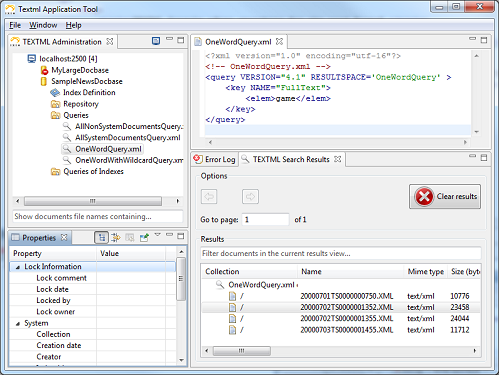
If the list contains approximately 95 documents or more, additional pages
will be created to display them.
-
To display any of the documents returned by a query: in the TEXTML Search
Results pane, double-click the document.
-
To browse the results list, click the arrow buttons or enter a page number beside
Go to page.
-
To filter the results list, enter a full or partial filename under
Results, and press Enter.
The documents list is filtered by the string you entered and the results are displayed:
Figure: Searching collection filenames
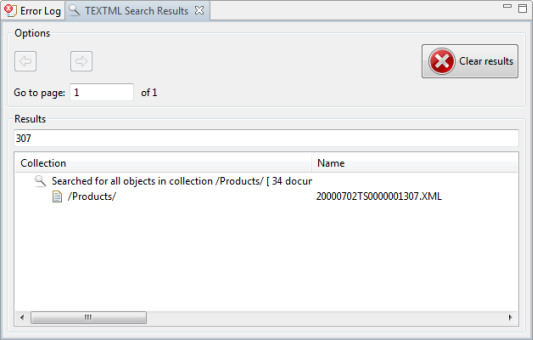
Note: Do not use wildcards (*) in your filter strings, as they are not required
and will be interpreted literally.