Advanced Search features
Advanced Search lets you construct complex searches in the repository using many different criteria.
You enter one search criterion per line. You can enter as many criteria as required to make a targeted search of the CMS repository.
Each line has values for each column. Use the line management
buttons () to add, remove, and organize your criteria. The Advanced Search rows are
executed from the top down.
Operators
Each row starts with an operator. The first row always starts with
the and operator. This serves as a reminder that the
criteria of the Advanced Search panel will be added to the criteria of the other
search panels, using the and operator.
- and: The search result must contain the specified value.
- or: The search result may contain the specified value.
- without: The search result must not contain the specified value.
Order of execution
The Advanced Search rows are executed from the top down, so the row order matters when specifying three or more criteria.
For example, consider a search with three criteria:
- and X
- and Y
- or Z
The search algorithm first executes the first two lines (X and Y).
It then uses this result and applies it to the third line ((X and Y) or Z)). The
results of this search will then be added to the results of the other search panels,
using the and operator.