Isolating appended search results
The functions in the Search Results view apply to all the results in the window, including all documents that you have located and appended search results.
You must isolate the search results if you want to work with only a subset of the results in the Search Results view.
To isolate search results: