How do I configure the CCMS to use the general task topic type instead of the strict task topic type?
You need to edit the your custom topic shell DTD to comment out or remove the DITA Strict Taskbody Constraint.
Description
IXIASOFT CCMS uses the strict task topic type by default. The general task topic type provides a less strict content model than the original task topic content model. You can configure IXIASOFT CCMS to use the general task topic instead.
Once you configure IXIASOFT CCMS to use the general task topic, existing task topics in the Content Store which are structured using the strict task topic type will remain valid. However, if you later reconfigure IXIASOFT CCMS to use the strict task topic type again, any task topics that do not meet the more restrictive DITA task model will become invalid the next time the topic is edited.
The strict task content model is implemented by applying a constraint on the general task content model defined in the DTD. To configure IXIASOFT CCMS to use the general task topic type, you must remove that constraint from the DTD.
Solution
To remove the constraint:
- In the TEXTML Administration perspective, browse to system/plugins/ to locate the folder containing your custom shell DTDs. For example com.acme.dita.dtd.
- In the folder containing your custom shell DTDs, open the dtd folder.
- Edit the renamed copy of IxiaDitabase.dtd created for your company. For example AcmeDitabase.dtd.
- Comment out or delete the following:
<!ENTITY % strictTaskbody-c-def PUBLIC "-//OASIS//ELEMENTS DITA 1.2 Strict Taskbody Constraint//EN" "../../../dtd/technicalContent/dtd/strictTaskbodyConstraint.mod"> %strictTaskbody-c-def; - Locate the ENTITY declaration
included-domainsand delete the following line:&taskbody-constraints; - Save, close, and check in your file.
- Restart your IXIASOFT CCMS Desktop to pick up the changes.