How can I display the last user-typed comment?
You can edit an existing index to display the last user-typed comment.
Description
I want to display the last comment that a user typed when releasing a topic. If
the topic has had a status change since the user comment, the User Comment column
displays "No Comment". For the following example, I want the column to show "Add
hammer paragraph". By default, the existing user_comment index displays the last
comment and can be modified to display the last user-typed comment.
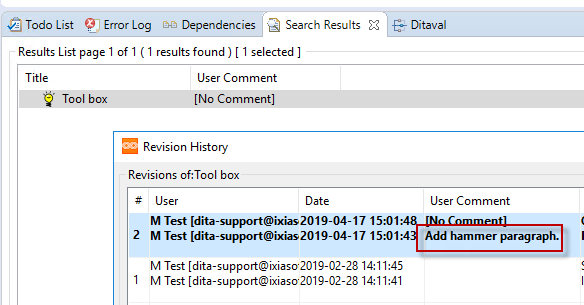
Solution
In the TEXTML Administration perspective, perform the
following:
- Edit the Index Definition file.CAUTION: Be careful when editing the Index Definition document. Changes can significantly affect the indexing process, and any errors in the document can lead to data corruption or other errors.
- Replace the user_comment index with the following index:
<index NAME="user_comment" CUSTOMPROPERTY="True" SYNC="False"> <stringindex KEEPEXTRACTEDVALUES="True"> <elements> <element DEPTH="INFINITE" XPATH="//userComment[not (contains(text(), '[No Comment]') )][last()]"/> </elements> </stringindex> </index> - Save and release the Index Definition file.
- When the indexing is complete, restart your IXIASOFT CCMS Desktop.